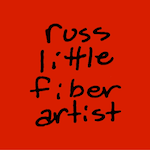From paper to fabric: Surface design methods that embrace the intersection of manual and digital design
This article originally appeared on the Art Cloth Network blog in March 2018 (http://artclothnetwork.blogspot.com)
This is the second of two articles that deal with my ventures into digital fabric printing. The first article dealt with digital printing in the context of my larger journey and identity as a fiber artist. This time I want to discuss the different sorts of digitally printed cloth and the ways in which I’m using digital printing--ways that I believe are a bit different from what I’ve seen from other artists.
The type of designs and images digitally printed on cloth can be organized into several categories:
- Utilitarian: Banners or other signage that were once screen printed and are now produced on a digital printer.
- Yardage: Traditional repeat patterns of graphic elements, or an abstract, non-repeating pattern printed on cloth to produce yardage for garments, home dec items, etc.
- Faithfully rendered photographs: Think of a memory quilt that incorporates photos of your grandparents printed on fabric.
- Manipulated photographs: Colorized, filtered, and altered images typically printed with the intention of making art.
- Computational art: These are designs created entirely within a computer program specifically designed to create digital images. For example a program that creates fractal designs.
- Whole cloth compositions: A length of digitally printed cloth that is a finished product or a step along the way to creating a finished artwork. Subsequent steps might include dyeing, painting, stitching, cutting, etc.
You could easily argue that the boundary between these last two categories is a little fuzzy, but for me the distinction is whether or not you start with one or more photographs.The work that I’m most interested in falls in this last category. I think we can break this group down still further and say that these whole cloth compositions can be:
- Created entirely in the computer through drawing, manipulating images, or using a computer program to create an image.
- Created in a hybrid manual/digital space that involves creating a design on paper, scanning or photographing that work to get it into the computer, then manipulating the image further to create a result that is ready to print on fabric.
With some trial and error I’ve settled into two work methods within the hybrid manual/digital approach, embracing some of the best of both paper and fabric. Specifically, I’ve found that the mark quality that I get from cutting paper with an X-ACTO knife is completely different from what I get when I cut fabric. The resulting compositions are different as well. It’s as if this way of working taps into a different part of my brain with its own distinct voice. These two methods both rely on digital fabric printing technology--wide carriage inkjet printing on fabric (I’ve been using spoonflower.com). I’m calling them “Digital design using hand cut elements” and “Paper compositions rendered on fabric”. There are pros and cons to each.
A composition created using the "Digital design using hand cut elements" method
"Nuclear Family", Russ Little, 2015 (digitally printed cloth, quilting)
Digital design using hand cut elements
The goal of this approach is to use cut paper to create marks, shapes, and motifs that can be scanned into the computer, and then used to create a composition on a background. Here’s how I do this.
- Paint black paper. Depending on your intended design you can create a very dense black or something with more visual texture and brush strokes. Alternatively you can use black construction paper, but I prefer the visual and physical texture of the paper I paint myself. I use a variety of papers including old newspaper, receipts, found bits of paper, and Bienfang Graphics 360 marker pad.
- Cut shapes and linear elements. The goal is to build a vocabulary of curved and straight lines, both thin and thick, as well as a variety of shapes.
- Glue the shapes and lines to white card stock. Uhu glue stick is my preferred adhesive. You’re not trying to create a composition, just get them on the page without overlapping.
- Scan or photograph the resulting pages, then store the originals someplace flat, dry, and safe so that you can return to them in the future if necessary. I use sheet protectors in a loose leaf binder.
- Open the image file(s) in a graphic editing program (e.g., Adobe Photoshop or Illustrator). From here you can select and copy your individual shapes then scale, stretch, rotate, flip, and colorize them to meet your needs. The reason for creating these shapes in black is so that they can be easily selected, then black can be replaced with other colors.
- Build your composition in a separate file by copying and pasting your shapes and lines onto a background of your choice.
- When the design is finished, upload it to an online printing service or take the file to an appropriate local print shop for output on fabric.
Cut paper shapes ready for scanning
Pros
Because all of the elements exist as separate objects in your digital design, you can easily move them around until the composition is to your liking. You can also create an unlimited number of variations.
Cons
The computer is a wonderful tool, but I find that sometimes the technology can be a little cold and detached, creating a separation between the artist and the work. I don’t get the same feeling from this process that I do when I’m working exclusively on paper.
A composition created using the "Paper composition rendered on fabric" method
"Collage #1", Russ Little, 2017, (cut paper collage digitally printed on cloth, quilted)
Paper compositions rendered on fabric
The solution to the coldness of the computer is to leave it out of the process entirely until it’s absolutely necessary. This is currently my preferred way of working:
- Paint paper in a variety of colors (a full range of hues and values; don’t forget the neutrals).
- Prepare a painted background on card stock.
- Cut the shapes from your colored paper required to create a composition.
- Arrange the shapes, lines, etc. on the painted background.
- Add other drawn or printed elements to the composition if appropriate.
- Glue the shapes and lines in place on the background.
- Scan or photograph the resulting composition, then store the original someplace flat, dry, and safe. As noted above, I’ve been storing my work in sheet protectors in a binder.
- Open the image file in an image editing program (e.g., Adobe Photoshop) and do whatever retouching, adjustments, or color correction is necessary. Crop or scale the image as needed.
- When the design is finished, upload it to an online printing service for output on fabric.
- For me, the final, optional step is often to layer the printed fabric with batting and backing, then add dense quilting that speaks to the printed design. I often incorporate hand stitch as well.
Pros
The design work is completely analog. The computer is only used as a means of getting the resulting composition printed on cloth. Working this way keeps me slow and focused and avoids those times when I get lost in trying to figure out how to do something using Photoshop that I can easily do by hand.
Cons
To my way of thinking there aren’t many cons to this method, except for the one that’s inherent in all works of the hand. Unlike the digital design method described above, when you cut something it’s cut; when you make a mark it’s made. There aren’t too many easy undos, but isn’t that part of the fun?
Technical and design considerations
There are several technical considerations to bear in mind when using either of these hybrid manual/digital methods, particularly if you are using the second approach to prepare an entire composition on paper for later printing on cloth.
Resolution and scale
If you prepare your cut shapes or your entire composition at a size smaller than you intend to print it, then you will need to enlarge your image before printing. That means that you need to consider two things:
- Understand the relationship between the image resolution from your camera or scanner and the final resolution required for printing on cloth. Some manipulation of the resolution will be required and you need to consider the resolution requirement of the printer.
- Regardless of image resolution, if your final printed cloth is larger than your original paper composition, then you are scaling up. That scale change means that you need to plan for your design elements to be enlarged or you need to work on larger paper. Those delicate marks on your paper design can become a lot less elegant at 400%.
Photographing and scanning
If possible and practical, use a flatbed scanner to create an image of your paper composition. You might still need to do some color adjustments, but your work will be held perfectly flat, lit evenly, and imaged at a high resolution.
If your work is too large to scan (e.g., larger than 8.5” x 11” or 8.5” x 14”), then you can either scan it in sections or photograph it. Scanning in sections requires planning up front. For example, will you build your design across several sheets of paper or will you work on one large sheet and cut it into smaller pieces for scanning? Ultimately, these individual images will need to be combined to form a single seamless image.
If you’re photographing your composition because you don’t have access to a scanner or don’t want to cut up a piece that’s too large to scan, then it’s important to photograph the piece as flat as possible, light it evenly, fill the camera’s viewfinder as completely as possible to maximize resolution, and make certain that your camera is square to the plane of the artwork (i.e., not tilted, twisted, or angled). Use a tripod and focus carefully to insure that the image is as sharp as possible.
Color correction and management
To get the color from your printer that you want on your final cloth you’re going to need to pay close attention to color throughout the process. That likely means color correcting what you’re getting out of your camera or scanner, working on a color corrected monitor, and accounting for the color profile of the printer that will be used to create your fabric. Alternatively, you can just not stress over color and accept what you get back from the printer.
Text
Finally, if you incorporate painted newsprint or any other paper with visible writing on it into your composition, realize that even if the text is upside down and backwards the viewer will try to read it and assign meaning to it. Be intentional in your use of text and pay close attention to the amount of text that is visible on your painted paper.
Products and services referenced in this article:
- Adobe Photoshop (https://www.adobe.com/products/photoshop.html)
- Adobe Illustrator (https://www.adobe.com/products/illustrator.html)
- X-ACTO #1 Precision Knife (https://www.dickblick.com/products/x-acto-1-knife/)
- Uhu Stic Glue stick (https://www.dickblick.com/products/uhu-stic-glue-sticks/)
- Bienfang Graphics 360 marker pad (https://www.dickblick.com/products/bienfang-graphics-360-marker-paper/)
- Spoonflower.com online digital fabric printing service
- Staples medium weight sheet protectors (https://www.staples.com/Staples-Standard-Sheet-Protectors-100-Pack/product_40713)